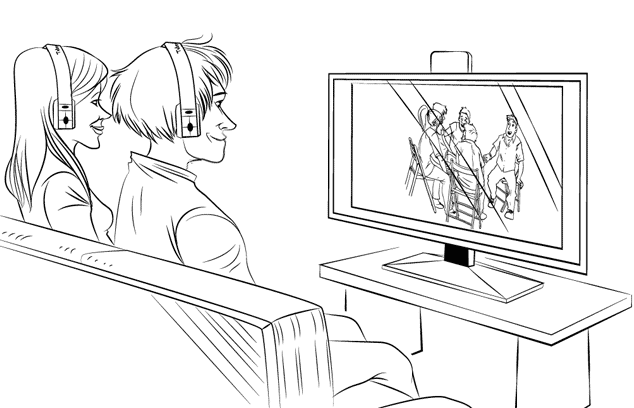TosBlue Next – fast bluetooth converter for one or two receivers





TosBlue Next – fast bluetooth converter for one or two receivers
The unit converts digital sound signals into stereo Bluetooth signals incredibly fast. The signals can be transmitted to one or two paired Bluetooth receivers.
We ship worldwide!
Stream your TV audio to Bluetooth headphones with lip sync!
TosBlue Next unit for use with one or two headsets simultaneously
Transmission range: 10–15 meters / 30–45 feet.
Built with aptX Low Latency
If you sit more than 2 meters away from your TV – the wonderful stereo sound is gone! To listen with one ear would be enough! But you have two! With two ears you can hear sound from different directions – in stereo, in other words.
The TosBlue Next unit is a specially designed stereo bluetooth transmitter. It is the main building block of our tvSoundCast concept.
The unit converts digital sound signals from your TV into stereo Bluetooth signals incredibly fast. The signals are transmitted to any connected (paired) Bluetooth receivers.
The unit is designed to connect with one or two Bluetooth receivers.
Receivers can be Bluetooth headsets or Bluetooth speakers – or one of each. Note that the TosBlue unit is only available from Telme2.
PS! Our BHX Bluetooth HiFi Stereo headset is designed to work seamlessly with the TosBlue unit.
Connecting wireless headphones to your television is easy. Our TosBlue adapter is easy to install and ready for operation when your TV is. Use your own Bluetooth headphones (with aptX) or buy our tvSoundCast bundle (TosBlue Next adapter + BHX Bluetooth headphones).
Here is feedback from one customer:
“Received. It is a great product. Will tell all my friends. Thank you.
- Abdul Shaik, Malaysia
No sound delay with aptX:
We have used aptX Low Latency technology from Qualcomm: https://www.qualcomm.com/
aptX ensures faster conversion of data by a hardware chip, rather than performing the conversion in software. The hardware conversion is much faster and ensures practically no sound delay in the conversion process. No delay is important when watching TV, because you want the TV picture to be in sync with the sound from your Bluetooth headset or Bluetooth speaker.
Read more about aptX in our Blog post here. https://www.telme2.com/blog/what-is-aptx-and-latency
NOTE: To take advantage of aptX, both sender (TosBlue unit) and your Bluetooth receiver must be equipped with aptX Low Latency
ALSO NOTE: If you have a nice Bluetooth receiver without aptX built in, it is possible to reduce – or in best case get rid of - the delay by a few tweaks. Please read more what you can do in the Blog post https://www.telme2.com/blog/3-ways-to-synchronize-your-tv-sound
Steve McGugan
Exquisite design - practical and timeless
The TosBlue unit was designed by the famous and award winning Scandinavian designer Steve McGugan. You may read more about Steve McGugan here. Steve McGugan. http://mcgugan-design.com/
The TosBlue was designed with simplicity in mind. It relates to more than the outer shape. Much more...
The following was strongly considered:
Ease of use
Ease of installation
Aesthetics
Simplicity
Sound quality.
The result:
No battery to be charged or replaced
No buttons
Installation without use of tools
LED on top of unit to indicate status
Unit is ready when your TV is
Excellent sound
The TosBlue unit mounted on the back of TV.
Installing the TosBlue unit:
The unit is easy to install.
No special skills required.
No tools required.
All you need is included in the box.
In the box you will find 3 cables:
One USD cable for power
An optical cable
A 3.5 mm signal cable (for contingency and reset purposes)
NOTE: We recommend using the optical cable to connect the TosBlue unit to your TV’s digital optical audio outlet (Toslink).
TosBlue unit mounted on the back of TV set
Here is what you need to do:
Connect the optical cable to the unit.
Note that the plug is keyed and will fit only one way. Push it all the way in to snap it in place.Connect the USB cable to the unit
Find a proper place on the top of your TV
Peel off the protecting paper on the Velcro pad and stick the unit to the TV.
The unit must be placed so that the top part of the unit is visible from the front where you sit.Connect the two cables to your TV.
That’s all. Installation is done!
You may also watch the animation below. A complete Installation Guide is found here
How the unit works:
You mount your TosBlue unit on back of your TV with Velcro pads. The top part of the unit should be visible from the front, where you sit. No tools or special knowledge is required. All cables and Velcro pads are included.
The unit is powered from your TV via the USB cable. So, when you turn ON your TV, the TosBlue unit will be turned on as well. An optical cable transmits the audio signals from your TV to the TosBlue unit. The cables are neatly hidden behind your TV.
So when your TV is turned ON, the unit becomes active and converts the optical sound signals from your TV into wireless Bluetooth signals. The Bluetooth signals are transmitted to a Bluetooth receiver, for example a BHX Bluetooth headset from Telme2.
You may now choose to turn OFF the internal TV speakers. The sound level may be adjusted on the headset independent of the internal TV speakers. With the internal TV speakers OFF, the sound is just for you. Nobody around you will be disturbed.
A new sound TV experience! You will enjoy it!
How to use:
The use of the unit could not be easier. When you turn ON your TV, the unit receives power from the TV via the USB cable. So, when the TV is ON – the TosBlue-Y unit becomes ready automatically.
After you have paired the unit with the Bluetooth receiver for the first time – you just turn your Bluetooth receiver ON, and pairing is done - automatically.
The video below shows the procedure in detail. Please watch. A complete User Guide is found here